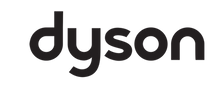Riccar R10E SupraLite Vacuum Maintenance
This article will teach you how to care for your Riccar R10E so you can continue to enjoy this 8-pound vacuum for years beyond its warranty date. These tips come from the Riccar owner’s manual, so you can trust the information you find here.
Changing the Vacuum Bag
Turn the vacuum off and unplug it from the outlet. Unzip the cloth bag on the outside and remove the used vacuum bag. To do so, press the bag holder tab and pull the bag off the vacuum. Throw the used bag away.
To put a new bag in, put the bottom of the bag collar into the bag collar holder and push the top of it inward until the collar snaps into place under the bag holder tab. Zip the outer cloth bag shut.
Removing the Bottom Plate
Turn the vacuum off and unplug it from the outlet. Turn it over so you can see the underside. Press the two holding tabs that are toward the back of the nozzle to release the bottom plate. Remove the bottom plate to access the brush roll and perform other maintenance.
Installing the Bottom Plate
While the vacuum is still off, ensure that the bottom plate hinge tabs are correctly positioned before you set the plate. Push the bottom plate into position until you hear both sides of the bottom plate click into place.
Changing the Belt
Turn the vacuum off and unplug it from the outlet. Turn it over so you can see the underside. Remove the bottom plate.
Turn the vacuum over so you can see the underside. Press the two holding tabs that are toward the back of the nozzle to release the bottom plate and remove it.
Remove the brush roll and the worn/broken belt from the brush roll pulley and motor drive shaft. Take the new belt and loop it around the brush roll and motor drive shaft on the right-hand side.
Replace the brush roll with the vacuum housing. Turn it by hand, checking to ensure that the belt isn’t twisted and that working parts move smoothly.
Reinstall the bottom plate. Ensure that the bottom plate hinge tabs are correctly positioned before you set the plate. Push the bottom plate into position until you hear both sides of the bottom plate click into place.
For maximum efficiency, check the condition of your belt regularly. Make sure it’s not stretched, cracked, or slipping more than it should. If any of these happen, it’s time to replace the belt.
Resetting the Circuit Breaker
This vacuum has a circuit breaker to protect it against damage in the case of an electrical surge. Electrical surges can be due to a jammed motor fan or other circumstances.
If you notice a jammed brush roll or see that the circuit breaker is tripped, turn the vacuum off and unplug it. Check the brush roll by removing the bottom plate.
Turn the vacuum over so you can see the underside. Press the two holding tabs that are toward the back of the nozzle to release the bottom plate and remove it.
Remove the debris causing the jam, and reinstall the bottom plate.
Ensure that the bottom plate hinge tabs are correctly positioned before you set the plate. Push the bottom plate into position until you hear both sides of the bottom plate click into place.
Reset the circuit breaker by pushing the circuit breaker reset button visible on the bottom left of the vacuum cleaner when you’re behind it. Plug in the power cord and turn the unit on. If the unit continues not to work, call us at 703-997-9292 for help.
You can visit us at:
11110 Lee Highway, Fairfax, VA 22030 (in Fairfax City, VA) or
300 Fort Evans Rd, Suite 104, Leesburg, VA 20176 (Town of Leesburg, VA)
- 29 Aug, 2022