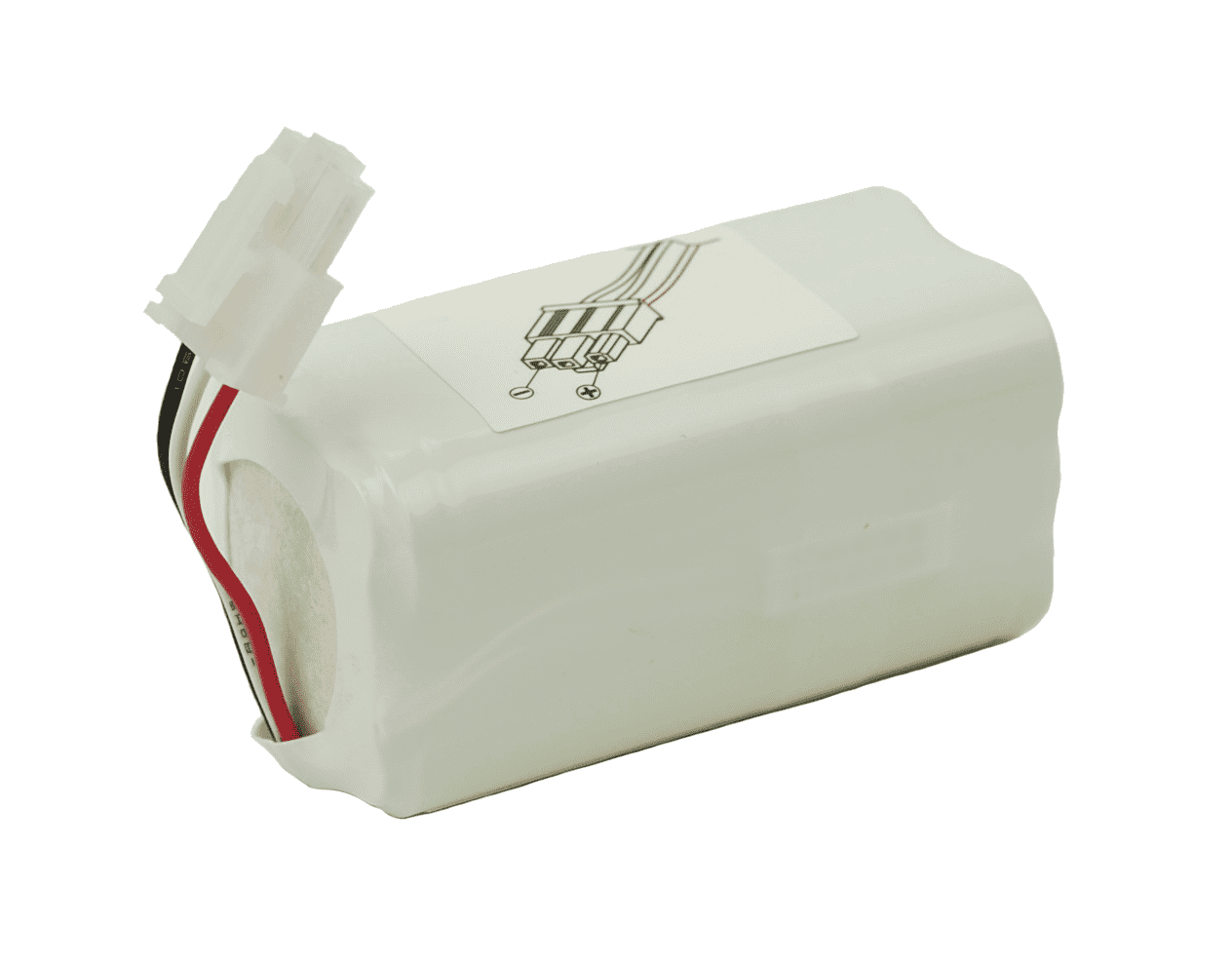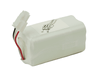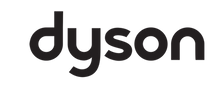Miele Battery for RX1 Scout Robotic Vacuum
- Product SKU: Miele Battery for RX1 Scout Robotic Vacuum
- Category: MIELE VACUUM PARTS, VACUUM PARTS

- Order within
Product Review:
Overview
The Miele RX1 Scout robotic vacuum cleaner is a premium robotic vacuum that combines the reputation of Miele’s German engineering with smart, effective cleaning technologies. The RX1 Scout is designed to handle a range of floor types and deliver a powerful clean while navigating various obstacles. However, the vacuum’s battery plays a critical role in ensuring its effectiveness, so understanding the type, performance, and maintenance of the battery is important for the longevity and performance of the device
Key Features
-
Navigation and Sensors:
- Smart Navigation System: The RX1 Scout uses an advanced camera system and multiple sensors to create an optimal cleaning path while avoiding obstacles. It can navigate both large rooms and tight spaces.
- 3D Smart Navigation: It maps out your home and adapts its cleaning path accordingly, adjusting for furniture, obstacles, and edge cleaning.
-
Cleaning Modes:
- Spot Cleaning: For intense focus on specific dirty areas.
- Edge Cleaning: Ensures that the edges of rooms, where dirt often accumulates, are thoroughly cleaned.
- Auto Cleaning: The robot cleans the entire area using its navigation system.
-
Powerful Suction:
- With a suction power of 1000 Pa, the RX1 is effective on various floor types, including carpets, tiles, and hardwood.
-
Battery and Charging:
- The Miele RX1 Scout comes with a Li-Ion (Lithium-Ion) battery, known for its energy efficiency, longer lifespan, and fast charging capabilities. It allows for extended runtime, which is crucial for cleaning larger areas.
- Charging Dock: The robot automatically returns to its charging station when the battery is low.
-
Quiet Operation:
- The RX1 Scout operates at a quiet level, making it unobtrusive even when running in rooms with activity.
-
App Control (via Miele@home app):
- You can control the RX1 Scout using the Miele@home app, which allows for scheduling, setting cleaning modes, and tracking cleaning history. This adds a high level of convenience.
-
Battery Life:
- The RX1 Scout can run for up to 120 minutes on a single charge, depending on the floor type and cleaning mode used.
Miele RX1 Scout Battery - Detailed Overview
The battery is one of the most critical components of a robotic vacuum. The Miele RX1 Scout is equipped with a Lithium-Ion (Li-Ion) battery. Here’s a detailed look at the battery’s specifications and performance:
- Battery Type: Lithium-Ion (Li-Ion)
- Battery Life: The RX1 Scout typically lasts up to 120 minutes of continuous cleaning on a single charge. This varies depending on the mode and floor type (carpets tend to drain the battery faster).
- Charging Time: The vacuum takes approximately 120 minutes to fully charge, after which it can resume cleaning if required. The charging dock is designed to be user-friendly, with the vacuum returning automatically when the battery is low.
-
Battery Maintenance:
- Lithium-Ion batteries generally last longer (up to 2–3 years) compared to other types. However, it's important to maintain the battery by ensuring the vacuum is regularly cleaned and the charging contacts are free of debris.
- Avoid letting the battery completely drain regularly. Charging the vacuum before the battery drops too low will help extend its lifespan.
- If the battery capacity starts to degrade after a few years, Miele offers replacement batteries.
How to Maintain the Miele RX1 Scout Battery
-
Avoid Deep Discharges:
Lithium-Ion batteries perform best when they are not fully discharged regularly. It's better to recharge the vacuum before the battery reaches 0%. Ideally, keeping the battery between 20% and 80% of its full charge helps extend its lifespan. -
Regular Charging:
Keep the vacuum plugged into the charger when it’s not in use. Miele robotic vacuums are designed to return to their charging stations automatically when the battery is low, so make use of this feature to ensure the battery remains charged. -
Store the Vacuum Correctly:
If you're not going to use the vacuum for an extended period, store it in a cool, dry place, and ideally with the battery charged to around 40-60%. This helps maintain battery health and prevents over-discharging. -
Clean Charging Contacts:
Over time, dust or dirt can accumulate on the charging contacts. Clean these contacts regularly with a dry cloth to ensure a good connection and prevent any charging issues.
Battery Replacement for Miele RX1 Scout
While Lithium-Ion batteries tend to last a long time, eventually, you may need to replace the battery once its capacity has significantly reduced. Here's how to handle the battery replacement:
-
Replacement Process:
Miele recommends that the battery be replaced by a certified technician to ensure proper handling of the battery and to avoid voiding the warranty. However, if you choose to replace it yourself, ensure you use a genuine Miele replacement battery to maintain optimal performance. -
Where to Buy:
- You can purchase replacement batteries for the Miele RX1 Scout directly from Miele’s official website or through authorized Miele service centers. These batteries are designed specifically for the RX1 model to guarantee compatibility.
- If you're uncertain about the process or handling, reaching out to Miele’s customer service for guidance is always a good idea.
-
Battery Replacement Costs:
Depending on your region, a replacement battery for the Miele RX1 Scout can cost anywhere from $50 to $100 USD. The cost may vary based on local taxes, shipping fees, and whether you go through an authorized repair center.
Signs You May Need to Replace the Battery
Here are some indicators that it might be time to replace the battery in your Miele RX1 Scout:
- Shorter Runtime: If you notice that the vacuum runs for significantly less time than it used to on a full charge (e.g., dropping from 120 minutes to 30 minutes or less), this is a strong indicator that the battery is losing its capacity.
- Frequent Low Battery Warnings: If the vacuum returns to the charging station more often during cleaning or has difficulty completing an entire cleaning cycle without needing to recharge, this could also signal a degrading battery.
- Failure to Charge: If the vacuum is not charging correctly or shows a failure to charge (even though it's placed on the docking station properly), it could be a sign that the battery or charging contacts need attention.
Frequently Asked Questions (FAQ)
1. How long does the Miele RX1 Scout run on a full charge?
- Answer: The Miele RX1 Scout runs for up to 120 minutes on a full charge. The actual runtime can vary depending on the cleaning mode, the type of flooring (carpet vs. hard floors), and the intensity of cleaning required.
2. How do I replace the battery in the Miele RX1 Scout?
- Answer: Replacing the battery in the Miele RX1 Scout is relatively simple. However, Miele recommends that you have it replaced by a certified technician to ensure safety and proper handling of the lithium-ion battery. You can also purchase replacement batteries directly from Miele or authorized service centers.
3. How long does it take for the Miele RX1 Scout to charge?
- Answer: The Miele RX1 Scout typically takes 120 minutes (2 hours) to fully charge from an empty state. This is fairly standard for most robotic vacuums equipped with lithium-ion batteries.
4. Can I use the Miele RX1 Scout while it's charging?
- Answer: It is not recommended to use the RX1 Scout while it is charging. It is designed to operate in charge cycles and can cause the battery to overheat if used while plugged in.
5. What happens if the RX1 Scout’s battery runs out during cleaning?
- Answer: If the battery runs low during cleaning, the Miele RX1 Scout automatically returns to its charging dock to recharge. Once fully charged, it can resume cleaning from where it left off, ensuring uninterrupted service.
6. How can I extend the life of the battery in the Miele RX1 Scout?
-
Answer: To extend the battery life of the Miele RX1 Scout:
- Regularly clean the vacuum, especially the charging contacts.
- Avoid fully discharging the battery frequently.
- Place the charging dock in a location with good airflow.
- If you won’t be using the vacuum for a while, store it in a cool place with the battery at a mid-level charge (around 40-60%).
7. Can the Miele RX1 Scout clean multiple rooms?
- Answer: Yes, the RX1 Scout is designed to clean multiple rooms in one go. It can map your floor and navigate from room to room without difficulty, returning to the charging dock if necessary and continuing from where it left off once charged.
8. Does the Miele RX1 Scout have a HEPA filter?
- Answer: The RX1 Scout has a high-quality AirClean filter, which captures dust, dirt, and allergens. While it isn't a true HEPA filter, it still does a good job of trapping small particles. It's ideal for users with allergies, but those who need a true HEPA filter may need to look for a model specifically offering that feature.
9. How do I control the Miele RX1 Scout?
- Answer: The Miele RX1 Scout can be controlled via the Miele@home app, where you can schedule cleanings, set cleaning modes, and track the vacuum’s performance. You can also manually start cleaning from the vacuum itself.
Conclusion
The Miele RX1 Scout robotic vacuum is a premium product that offers excellent cleaning performance, intelligent navigation, and long battery life. The Lithium-Ion battery ensures efficient operation with minimal downtime, but it’s important to maintain it properly to extend its lifespan. With its quiet operation and advanced features like app control, it’s an excellent choice for those looking for a reliable and high-performance robotic vacuum.
If you're concerned about the battery longevity or performance, keep in mind that the vacuum is designed for easy battery maintenance and replacement, with Miele offering long-term customer service support.
Product Description:
The Miele RX1 Scout robotic vacuum is powered by a Lithium-Ion (Li-Ion) battery, a common type used in modern robotic vacuums due to its long lifespan, fast charging capabilities, and energy efficiency.
The Miele RX1 Scout robotic vacuum’s Lithium-Ion battery offers a good balance of long-lasting power and efficient cleaning capabilities. It allows the vacuum to run for up to 120 minutes on a full charge and charges in about 2 hours, making it highly convenient for users with a busy schedule.
To maximize the battery’s life, proper maintenance such as avoiding deep discharges and keeping the charging contacts clean is essential.
Miele Battery for RX1 Scout Robotic Vacuum
Product Review:
Overview
The Miele RX1 Scout robotic vacuum cleaner is a premium robotic vacuum that combines the reputation of Miele’s German engineering with smart, effective cleaning technologies. The RX1 Scout is designed to handle a range of floor types and deliver a powerful clean while navigating various obstacles. However, the vacuum’s battery plays a critical role in ensuring its effectiveness, so understanding the type, performance, and maintenance of the battery is important for the longevity and performance of the device
Key Features
-
Navigation and Sensors:
- Smart Navigation System: The RX1 Scout uses an advanced camera system and multiple sensors to create an optimal cleaning path while avoiding obstacles. It can navigate both large rooms and tight spaces.
- 3D Smart Navigation: It maps out your home and adapts its cleaning path accordingly, adjusting for furniture, obstacles, and edge cleaning.
-
Cleaning Modes:
- Spot Cleaning: For intense focus on specific dirty areas.
- Edge Cleaning: Ensures that the edges of rooms, where dirt often accumulates, are thoroughly cleaned.
- Auto Cleaning: The robot cleans the entire area using its navigation system.
-
Powerful Suction:
- With a suction power of 1000 Pa, the RX1 is effective on various floor types, including carpets, tiles, and hardwood.
-
Battery and Charging:
- The Miele RX1 Scout comes with a Li-Ion (Lithium-Ion) battery, known for its energy efficiency, longer lifespan, and fast charging capabilities. It allows for extended runtime, which is crucial for cleaning larger areas.
- Charging Dock: The robot automatically returns to its charging station when the battery is low.
-
Quiet Operation:
- The RX1 Scout operates at a quiet level, making it unobtrusive even when running in rooms with activity.
-
App Control (via Miele@home app):
- You can control the RX1 Scout using the Miele@home app, which allows for scheduling, setting cleaning modes, and tracking cleaning history. This adds a high level of convenience.
-
Battery Life:
- The RX1 Scout can run for up to 120 minutes on a single charge, depending on the floor type and cleaning mode used.
Miele RX1 Scout Battery - Detailed Overview
The battery is one of the most critical components of a robotic vacuum. The Miele RX1 Scout is equipped with a Lithium-Ion (Li-Ion) battery. Here’s a detailed look at the battery’s specifications and performance:
- Battery Type: Lithium-Ion (Li-Ion)
- Battery Life: The RX1 Scout typically lasts up to 120 minutes of continuous cleaning on a single charge. This varies depending on the mode and floor type (carpets tend to drain the battery faster).
- Charging Time: The vacuum takes approximately 120 minutes to fully charge, after which it can resume cleaning if required. The charging dock is designed to be user-friendly, with the vacuum returning automatically when the battery is low.
-
Battery Maintenance:
- Lithium-Ion batteries generally last longer (up to 2–3 years) compared to other types. However, it's important to maintain the battery by ensuring the vacuum is regularly cleaned and the charging contacts are free of debris.
- Avoid letting the battery completely drain regularly. Charging the vacuum before the battery drops too low will help extend its lifespan.
- If the battery capacity starts to degrade after a few years, Miele offers replacement batteries.
How to Maintain the Miele RX1 Scout Battery
-
Avoid Deep Discharges:
Lithium-Ion batteries perform best when they are not fully discharged regularly. It's better to recharge the vacuum before the battery reaches 0%. Ideally, keeping the battery between 20% and 80% of its full charge helps extend its lifespan. -
Regular Charging:
Keep the vacuum plugged into the charger when it’s not in use. Miele robotic vacuums are designed to return to their charging stations automatically when the battery is low, so make use of this feature to ensure the battery remains charged. -
Store the Vacuum Correctly:
If you're not going to use the vacuum for an extended period, store it in a cool, dry place, and ideally with the battery charged to around 40-60%. This helps maintain battery health and prevents over-discharging. -
Clean Charging Contacts:
Over time, dust or dirt can accumulate on the charging contacts. Clean these contacts regularly with a dry cloth to ensure a good connection and prevent any charging issues.
Battery Replacement for Miele RX1 Scout
While Lithium-Ion batteries tend to last a long time, eventually, you may need to replace the battery once its capacity has significantly reduced. Here's how to handle the battery replacement:
-
Replacement Process:
Miele recommends that the battery be replaced by a certified technician to ensure proper handling of the battery and to avoid voiding the warranty. However, if you choose to replace it yourself, ensure you use a genuine Miele replacement battery to maintain optimal performance. -
Where to Buy:
- You can purchase replacement batteries for the Miele RX1 Scout directly from Miele’s official website or through authorized Miele service centers. These batteries are designed specifically for the RX1 model to guarantee compatibility.
- If you're uncertain about the process or handling, reaching out to Miele’s customer service for guidance is always a good idea.
-
Battery Replacement Costs:
Depending on your region, a replacement battery for the Miele RX1 Scout can cost anywhere from $50 to $100 USD. The cost may vary based on local taxes, shipping fees, and whether you go through an authorized repair center.
Signs You May Need to Replace the Battery
Here are some indicators that it might be time to replace the battery in your Miele RX1 Scout:
- Shorter Runtime: If you notice that the vacuum runs for significantly less time than it used to on a full charge (e.g., dropping from 120 minutes to 30 minutes or less), this is a strong indicator that the battery is losing its capacity.
- Frequent Low Battery Warnings: If the vacuum returns to the charging station more often during cleaning or has difficulty completing an entire cleaning cycle without needing to recharge, this could also signal a degrading battery.
- Failure to Charge: If the vacuum is not charging correctly or shows a failure to charge (even though it's placed on the docking station properly), it could be a sign that the battery or charging contacts need attention.
Frequently Asked Questions (FAQ)
1. How long does the Miele RX1 Scout run on a full charge?
- Answer: The Miele RX1 Scout runs for up to 120 minutes on a full charge. The actual runtime can vary depending on the cleaning mode, the type of flooring (carpet vs. hard floors), and the intensity of cleaning required.
2. How do I replace the battery in the Miele RX1 Scout?
- Answer: Replacing the battery in the Miele RX1 Scout is relatively simple. However, Miele recommends that you have it replaced by a certified technician to ensure safety and proper handling of the lithium-ion battery. You can also purchase replacement batteries directly from Miele or authorized service centers.
3. How long does it take for the Miele RX1 Scout to charge?
- Answer: The Miele RX1 Scout typically takes 120 minutes (2 hours) to fully charge from an empty state. This is fairly standard for most robotic vacuums equipped with lithium-ion batteries.
4. Can I use the Miele RX1 Scout while it's charging?
- Answer: It is not recommended to use the RX1 Scout while it is charging. It is designed to operate in charge cycles and can cause the battery to overheat if used while plugged in.
5. What happens if the RX1 Scout’s battery runs out during cleaning?
- Answer: If the battery runs low during cleaning, the Miele RX1 Scout automatically returns to its charging dock to recharge. Once fully charged, it can resume cleaning from where it left off, ensuring uninterrupted service.
6. How can I extend the life of the battery in the Miele RX1 Scout?
-
Answer: To extend the battery life of the Miele RX1 Scout:
- Regularly clean the vacuum, especially the charging contacts.
- Avoid fully discharging the battery frequently.
- Place the charging dock in a location with good airflow.
- If you won’t be using the vacuum for a while, store it in a cool place with the battery at a mid-level charge (around 40-60%).
7. Can the Miele RX1 Scout clean multiple rooms?
- Answer: Yes, the RX1 Scout is designed to clean multiple rooms in one go. It can map your floor and navigate from room to room without difficulty, returning to the charging dock if necessary and continuing from where it left off once charged.
8. Does the Miele RX1 Scout have a HEPA filter?
- Answer: The RX1 Scout has a high-quality AirClean filter, which captures dust, dirt, and allergens. While it isn't a true HEPA filter, it still does a good job of trapping small particles. It's ideal for users with allergies, but those who need a true HEPA filter may need to look for a model specifically offering that feature.
9. How do I control the Miele RX1 Scout?
- Answer: The Miele RX1 Scout can be controlled via the Miele@home app, where you can schedule cleanings, set cleaning modes, and track the vacuum’s performance. You can also manually start cleaning from the vacuum itself.
Conclusion
The Miele RX1 Scout robotic vacuum is a premium product that offers excellent cleaning performance, intelligent navigation, and long battery life. The Lithium-Ion battery ensures efficient operation with minimal downtime, but it’s important to maintain it properly to extend its lifespan. With its quiet operation and advanced features like app control, it’s an excellent choice for those looking for a reliable and high-performance robotic vacuum.
If you're concerned about the battery longevity or performance, keep in mind that the vacuum is designed for easy battery maintenance and replacement, with Miele offering long-term customer service support.
Product Description:
The Miele RX1 Scout robotic vacuum is powered by a Lithium-Ion (Li-Ion) battery, a common type used in modern robotic vacuums due to its long lifespan, fast charging capabilities, and energy efficiency.
The Miele RX1 Scout robotic vacuum’s Lithium-Ion battery offers a good balance of long-lasting power and efficient cleaning capabilities. It allows the vacuum to run for up to 120 minutes on a full charge and charges in about 2 hours, making it highly convenient for users with a busy schedule.
To maximize the battery’s life, proper maintenance such as avoiding deep discharges and keeping the charging contacts clean is essential.
Miele Battery for RX1 Scout Robotic Vacuum
Ace Vacuums Locations:
- Fairfax, VA: 11110 Main Street, Fairfax, VA 22030
- Leesburg, VA: 300 Fort Evans Rd NE, Leesburg, VA 20176
Driving Directions to Ace Vacuums in Fairfax, VA (11110 Main Street, Fairfax, VA 22030)
From Maryland (e.g., Bethesda, Silver Spring, Rockville):
- Start on I-495 S (Capital Beltway Inner Loop): Head south on I-495 towards Northern Virginia.
- Take Exit 45 A-B for VA-267 W (Dulles Toll Road): Follow signs for VA-267 West (Dulles Toll Road). Be aware this is a toll road.
- Continue on VA-267 W: Stay on the Dulles Toll Road for several miles.
- Take Exit 16 for VA-7 E (Leesburg Pike) / VA-123 S (Chain Bridge Rd): Follow signs for VA-123 South (Chain Bridge Rd).
- Merge onto VA-123 S (Chain Bridge Rd): Continue south on Chain Bridge Road.
- Turn Right onto Main Street (VA-236 W): This will be a significant intersection. You'll continue on Main Street for a short distance.
- Ace Vacuums Fairfax: Ace Vacuums will be on your left side, directly opposite Havertys Furniture Store. Look for their prominent signage.
From Washington D.C. (e.g., Downtown D.C.):
- Take I-66 W toward Vienna/Centreville/Fairfax: Get onto I-66 West.
- Take Exit 60 for VA-123 S (Chain Bridge Rd) toward Fairfax: Follow the exit ramp.
- Turn Right onto VA-123 S (Chain Bridge Rd): Continue south on Chain Bridge Road.
- Turn Right onto Main Street (VA-236 W): This will be a significant intersection.
- Ace Vacuums Fairfax: Ace Vacuums will be on your left side, directly opposite Havertys Furniture Store.
From Northern Virginia (e.g., Arlington, Falls Church, Vienna):
-
From Arlington/Falls Church:
- Take US-50 W (Arlington Blvd) or VA-236 W (Main Street) directly into Fairfax: Depending on your starting point, either of these roads will lead you directly to Fairfax.
- Continue on Main Street (VA-236 W):
- Ace Vacuums Fairfax: Ace Vacuums will be on your left side, directly opposite Havertys Furniture Store.
-
From Vienna:
- Take VA-123 S (Chain Bridge Rd) toward Fairfax: Head south on Chain Bridge Road.
- Turn Right onto Main Street (VA-236 W):
- Ace Vacuums Fairfax: Ace Vacuums will be on your left side, directly opposite Havertys Furniture Store.
-
From Areas West/Northwest of Fairfax (e.g., Chantilly, Centreville):
- Take US-50 E or I-66 E towards Fairfax.
- If on I-66 E, take Exit 60 for VA-123 S (Chain Bridge Rd). Turn left onto Chain Bridge Rd, then right onto Main Street.
- If on US-50 E, turn right onto Main Street (VA-236 E) in Fairfax.
- Ace Vacuums Fairfax: Ace Vacuums will be on your right side if coming from US-50 E/VA-236 E, shortly after crossing VA-123. Look for Havertys Furniture Store on your left.
Driving Directions to Ace Vacuums in Leesburg, VA (300 Fort Evans Rd NE, Leesburg, VA 20176)
From Maryland (e.g., Bethesda, Silver Spring, Rockville):
- Start on I-495 S (Capital Beltway Inner Loop): Head south on I-495 towards Northern Virginia.
- Take Exit 45 A-B for VA-267 W (Dulles Toll Road): Follow signs for VA-267 West (Dulles Toll Road). Be aware this is a toll road.
- Continue on VA-267 W (Dulles Toll Road/Dulles Greenway): Stay on VA-267 West. This road transitions from the Dulles Toll Road to the Dulles Greenway as you head further west into Loudoun County. Tolls apply for both sections.
- Take Exit 1A for VA-7 W (Harry Byrd Hwy) toward Leesburg: This is a major exit.
- Continue on VA-7 W: You'll drive for several miles, passing through Sterling and Ashburn.
- Take the Exit for Battlefield Parkway / Fort Evans Road: As you approach Leesburg, look for this exit.
- Turn Right onto Fort Evans Rd NE: After exiting, turn right onto Fort Evans Road NE.
- Ace Vacuums Leesburg: Ace Vacuums will be on your right side, located next to the Home Depot, and directly across from the Leesburg Premium Outlets.
From Washington D.C. (e.g., Downtown D.C.):
- Take I-66 W toward Vienna/Centreville: Get onto I-66 West.
- Merge onto VA-267 W (Dulles Toll Road): Follow signs for VA-267 West (Dulles Toll Road). Tolls apply.
- Continue onto VA-267 W (Dulles Greenway): Stay on the Dulles Greenway. Tolls apply.
- Take Exit 1A for VA-7 W (Harry Byrd Hwy) toward Leesburg:
- Continue on VA-7 W:
- Take the Exit for Battlefield Parkway / Fort Evans Road:
- Turn Right onto Fort Evans Rd NE:
- Ace Vacuums Leesburg: Ace Vacuums will be on your right side, located next to the Home Depot, and directly across from the Leesburg Premium Outlets.
From Northern Virginia (e.g., Fairfax, Arlington, Ashburn, Sterling):
-
From Fairfax:
- Take VA-123 N (Chain Bridge Rd) to access VA-267 W (Dulles Toll Road) or take I-66 W to VA-267 W: Your best bet is to get onto VA-267 West (Dulles Toll Road).
- Continue on VA-267 W (Dulles Toll Road/Dulles Greenway): Tolls apply.
- Take Exit 1A for VA-7 W (Harry Byrd Hwy) toward Leesburg:
- Continue on VA-7 W:
- Take the Exit for Battlefield Parkway / Fort Evans Road:
- Turn Right onto Fort Evans Rd NE:
- Ace Vacuums Leesburg: Ace Vacuums will be on your right side, located next to the Home Depot, and directly across from the Leesburg Premium Outlets.
-
From Ashburn / Sterling / Eastern Loudoun County:
- Take VA-7 W (Harry Byrd Hwy) directly toward Leesburg: This is the most direct route.
- Take the Exit for Battlefield Parkway / Fort Evans Road:
- Turn Right onto Fort Evans Rd NE:
- Ace Vacuums Leesburg: Ace Vacuums will be on your right side, located next to the Home Depot, and directly across from the Leesburg Premium Outlets.
-
From Western Virginia (e.g., Winchester):
- Take US-7 E (Harry Byrd Hwy) toward Leesburg:
- In Leesburg, after passing the Leesburg Premium Outlets on your left, prepare for the Fort Evans Road / Battlefield Parkway exit.
- Take the Exit for Fort Evans Road / Battlefield Parkway.
- Turn Left onto Fort Evans Rd NE: You'll go over VA-7.
- Ace Vacuums Leesburg: Ace Vacuums will be on your right side, located next to the Home Depot.
Shipping Policy
Return Policy
-
Report Issues Promptly: Inspect your shipment upon arrival. Any shortages or defects must be reported within 7 days of delivery or they cannot be addressed.
-
Return Window: Unused items in their original packaging may be returned within 15 days of delivery for a full refund. After 15 days and up to 30 days, only an exchange or store credit is offered, provided the item is unused and in its original packaging. Products returned beyond 30 days will not be accepted.
-
Restocking Fees: A standard restocking fee of 15 % applies to all approved returns. Used, damaged, or incomplete items may incur a restocking fee of up to 50 % or be refused entirely.
-
Final Sale Items: All discounted items, trade‑ins, holiday promotions, price‑matched goods, and air purifiers are final sale and not eligible for return or exchange.
-
No Cash Refunds: Refunds will be issued to the original payment method. Shipping charges are non‑refundable and return shipping is the customer’s responsibility unless the return is due to our error.
-
Return Authorization Required: Before returning any item, you must contact our customer service at 1‑888‑606‑8885 (Mon–Fri, 10 a.m.–7 p.m. EST) to obtain return instructions and the correct return address. Unauthorized or COD returns will not be accepted.
-
Processing Time: Once your return is received and inspected, please allow up to 10 business days for processing.
We recommend including a copy of your receipt and your contact information with all returns to ensure prompt service.
Visit Ace Vacuums, an authorized dealer and warranty center for Miele, SEBO, Dyson, Riccar, Simplicity, Hoover, Kenmore, Shark, Bissell, Oreck, Kirby, Electrolux, Titan, MD Central Vacuums & more!. We provide expert vacuum repair, warranty service, and same-day repairs (if parts are available), all performed by certified technicians. Ace Vacuums specializes in central vacuum sales, installation & repairs. As an authorized dealer for MD, Beam, Cana-Vac, CycloVac, VacuMaid & more, we provide system upgrades, genuine centralvac parts & expert service. Get free repair estimates and genuine replacement parts for all vacuum brands. ....